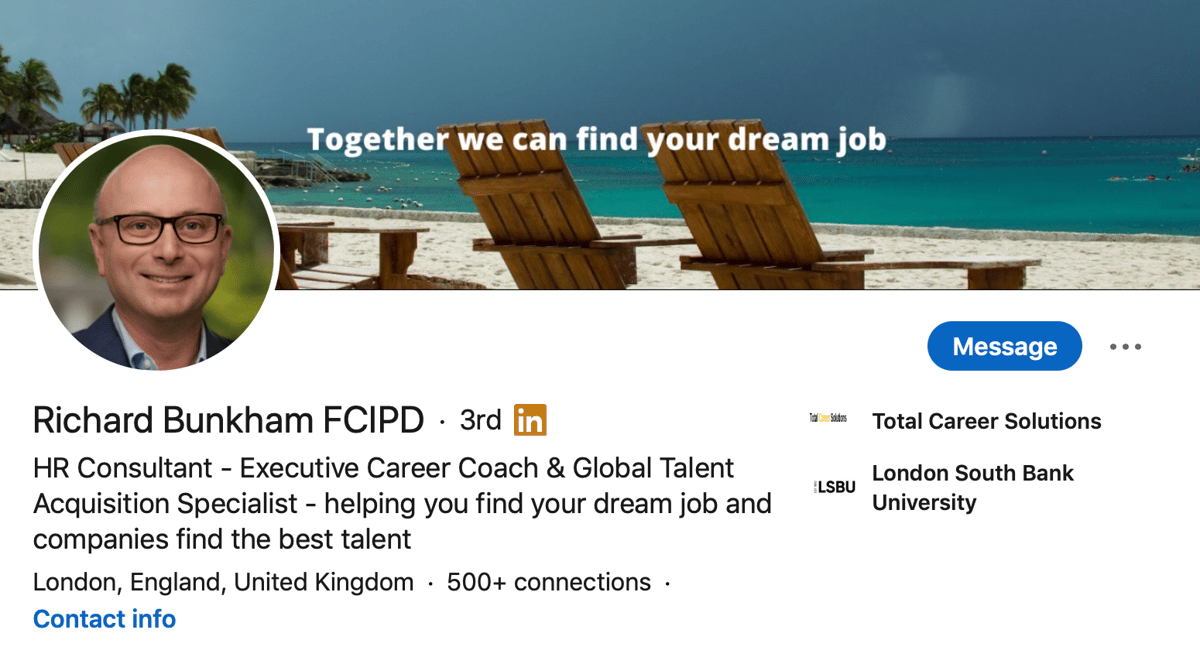CHOOSING YOUR LINKEDIN PICTURE:
TOP 7 TIPS YOU SHOULD KNOW
LinkedIn has become the social network of choice for professionals from all over the world. It has grown exponentially over the past few years, with 720 million users during Q3 2020. There is no doubt that having a well optimised LinkedIn profile could prove to be the difference-maker in your career growth. LinkedIn has become the social media platform where professionals, from fresh graduates to CEOs and everyone in between connect and share views and ideas. It helps to strategically grow your network, cement professional relationships, find resources, receive professional support and build your personal brand. As well as what you write in your profile, the picture you use for your LinkedIn profile picture is an important part of your personal branding.
WHY IS IT IMPORTANT TO OPTIMISE YOUR LINKEDIN PROFILE?
You can use LinkedIn to consume, produce, share content and connect with a network of professionals. However, to maximise the benefits from the platform, it is necessary that present yourself in the best way possible. Apart from the content you produce and publish on LinkedIn, the best way to do this is by optimising your LinkedIn profile.
Your profile will be the main visible differentiation point for connections, people within your network and recruiters. From profile picture, background pictures, headline, description to the in-depth details for every position held and education-related information is required to optimize your profile to ‘All Star’ status.
Strategically highlighting your strengths through well thought out sharing of original content will ensure that you receive more views from visits, clicks and overall visibility on the platform. You can even use services from companies that have professional expertise in optimising your LinkedIn profile.
In this article, I will take you through the tips you need to keep in mind when choosing one veryimportant aspect of your profile – your LinkedIn profile picture. According to a research report by LinkedIn, members with a profile picture receive 21 times more profile views and 9 times higher connection requests. The profile picture poses an opportunity to make a strong visual first impression and show a professional image to your network and prospects. I will give you practical tips that will help make sure you choose the best picture for your LinkedIn profile.
TIPS FOR CHOOSING A LINKEDIN PICTURE
1. IT SHOULD BE A RECENT PICTURE OF YOU
A seemingly obvious issue, it is shocking to see how many people choose to have pictures of things other than their face as their profile picture on LinkedIn. It is vital that you have a picture of yourself, and nothing else in the foreground, as your LinkedIn profile picture. It must also be a picture of you and only you looking straight into the camera – there must not be others in the image like friends, spouses or your children.
It is an easy mistake to think of LinkedIn as a social media platform first, and not a professional network. While it may be acceptable to have a picture of your favourite sports star on your profile on Instagram, it is not ideal for LinkedIn’s more professional setting. The visitors to your profile should be able to see an image of you that is appropriate for a professional setting.
Also, ensure that it is a recent picture that looks like you now and not one that was taken many years ago before you started wearing glasses changed your hair colour. Now that many people are using video meeting platforms such as Zoom; more than ever, you need to ensure that you look like your LinkedIn picture when you appear on a video call.
2. MAKE SURE YOU USE A HIGH-RESOLUTION IMAGE
Check the file before you use it to see if it is a high-resolution image.
- Crop the image into a square shape but keep in mind that LinkedIn will show it as a round image – Your head should take up 60% of the picture.
- Choose a JPEG or PNG image and ensure that the size is at least 400 x 400 pixels.There is a size limit of 8MB and LinkedIn will not accept images that are larger than 20,000 pixels.
Having low-quality images on your profile will instantly take away the attention of potential visitors. A high resolution image is easy to make these days, using a smartphone.
3. IT SHOULD NOT BE A SELFIE
Selfies are remarkably easy to take – that’s why we all have so many of them. And while the selfie you took on your favourite vacation may have earned a significant number of likes and comments on other platforms, they do not belong on LinkedIn.
An analysis by JDP of 2000 LinkedIn profiles showed that 9% used selfies and 15% of profile picture were cropped from group photos. Selfies give off a distinctly casual and unprofessional vibe – one that is likely to not comply with the intentions of other LinkedIn users. It is always better to choose an image of you that was taken by someone else, perhaps even a professional.
4. AVOID STRONG BACKGROUNDS
Remember, the objective of a LinkedIn picture is for the visitors to see how you look in a professional environment. Having the Eiffel tower or a mountain in the background may look cool, but it does not suit an optimised LinkedIn profile. It is always ideal to choose an image with soft or muted backgrounds. A wall with little minimal pattern or texture or a muted landscape that remains firmly out of focus is recommended. It is also recommended to have a background that contrasts well with your face and attire. This helps keep a clear distinction between the strong foreground and the soft background.
5. WHAT YOUR WEAR DOES MATTER – WEAR WHAT YOU USUALLY WEAR TO WORK
Your Linkedin profile picture may be a small thumbnail-sized image on your profile, but the clothes you wear can make a difference. Wear your usual work outfit while taking your LinkedIn profile headshot – one that doesn’ttake too much of the attention away from your face.
It is best to avoid strong colours and/or patterns, solid colours work best. Try to avoid excessive jewellery, large accessories, or sunglasses. Moreover, try to wear what you may wear in the workplace as this helps more accurately represent the visual impression you will make in a professional setting.
6. DO NOT OVERUSE FILTERS
With so many software options to edit your images on top of the ones your phone already offers, it may be tempting to use filters on your LinkedIn headshot. While they can prove valuable when used correctly, it is best not to meddle too much with an image.
Your goal is to look like you do in your everyday professional life in your LinkedIn picture. This can be achieved without the use of complex filters that will make your headshot look unnatural. LinkedIn has 6 filter options as well as allowing you to crop, brighten and adjust the contrast of your uploaded photo use with care and don’t over photoshop your image.
7. CHOOSE A PROFESSIONAL HEADSHOT
According to a study by Inc. Having a professional LinkedIn headshot of yourself taken has been proven to give 14 times more profile visits and 36 times more likely to receive a message.
While this may be a bit difficult, having a professional photographer take your picture takes away most of the common mistakes people make with choosing their LinkedIn profile picture. You can make sure you are using the best picture possible for your LinkedIn profile.
WHAT DOES A GOOD LINKEDIN PICTURE LOOK LIKE?
While trying to choose the best picture for LinkedIn, it is best to keep an example in mind. This example will help you use the LinkedIn profile picture tips I had mentioned to choose the right picture.
First, we will go over an example of a good picture on a LinkedIn profile.
You can see from this profile that I have adhered to all the LinkedIn picture tips that have been mentioned on this blog. The profile picture is a professional-looking headshot with very high image quality.
Moreover, the attire, while only partly visible, is well suited to a professional setting. The image is also enhanced by a background that is firmly out of focus with no distracting elements.
The background or cover picture on this LinkedIn profile is also a strong one. It is a simple, wide picture with a statement clearly outlining the line of the work the individual is in.
WHAT DOES A POOR LINKEDIN PICTURE LOOK LIKE?
While knowing an example of a strong profile is a good idea, it is perhaps even more importantthat you know a bad example.
This image, for example, is likely to have been shot by a professional but is not ideal for use ona LinkedIn profile.
While the image is of high resolution, it does not clearly show the individual’s face and there are many other distracting elements in the image. Likewise, a picture of you taken at the beach in beach-appropriate clothing, for example, is not considered to be a good picture for your LinkedIn profile.
Choosing to look professional and presentable is the best strategy when it comes to choosing the right image for your LinkedIn. It is key to avoid any distractions on the images you choose – the goal is to drive attention to your face, for a brief period.
The best profile picture will make a brief visual impression that will add to the rest of your profile. It does not need to stand out or be amazing – it simply needs to be relatable and professional.
LinkedIn is, primarily, a platform for connecting with your fellow professionals. Therefore, it is best to use an image that will help you do exactly that. Making an impression on LinkedIn is not too different from other real-life cases like the first impressions at your interview.